Using gems in a Ruby script: pry
Like many (most?) languages, when you execute a program in Ruby, it holds the entire program in memory while it executes. So in order to use external libraries and/or gems, you’ll need to let your program know to include them.
An example of when you’d want to include pry
Let’s say we’re writing a basic program. It’s a script for computing the sum of the contents of an array. It consists of one file, sum_array.rb:
# sum_array.rb
def sum_array(array)
# some code here
end
if ARGV.length > 0
given_array = eval(ARGV[0])
else
print "\nPlease write the array you'd like to sum up: "
given_array = eval(gets.chomp)
end
puts sum_array(given_array)
Notice what is happening on line 20: ARGV means argument vector, and it’s a way of passing arguments by the command line. So, that option will get used if you run your program like this: ruby sum_array.rb "[10, 23, 18]"
But let’s say you’ve never used ARGV before–in which case, it’s a good idea to test your knowledge/lack of knowledge to ensure that ARGV really does pick up on what you’re passing in. Or, let’s say you don’t pass in anything and run your program as normal, and come to line 23 and want to understand what eval(gets.chomp) does. Or, you just want to be sure, before you get to puts sum_array(given_array), that that argument given_array is the input you intend for it to be.
In every case, you need a way to check into values at runtime. One awesome tool for this is a gem called pry.
Downloading the appropriate library/gem (in this case, pry)
Off to the terminal/command line we go. Assuming you have both Ruby and the Bundler gem installed, run the following command:
gem install pry
Resulting output as I ran that command (no worries if yours is not exactly the same, you just need to ensure that at the end of this process, this gem is successfully installed):
Parsing documentation for pry-0.10.4
Installing ri documentation for pry-0.10.4
Done installing documentation for pry after 2 seconds
1 gem installed
Including it in your program
Back we go to sum_array.rb. Now we augment the file by adding the following to the top:
# sum_array.rb
require 'pry'
def sum_array(array)
# some code here
end
# etc
require is a command that loads the library of that name into memory when you run this file.
Now, let’s add some code to pause the program in the middle of executing. In order to do that, we will need to scan pry’s documentation to find the code we need to use. That happens to be binding.pry:
# sum_array.rb
require 'pry'
def sum_array(array)
# some code here
end
if ARGV.length > 0
given_array = eval(ARGV[0])
else
print "\nPlease write the array you'd like to sum up: "
given_array = eval(gets.chomp)
end
binding.pry
puts sum_array(given_array)
Run the file via ruby sum_array.rb. At the line binding.pry, the program will pause, and you can type in given_array to check what it is:
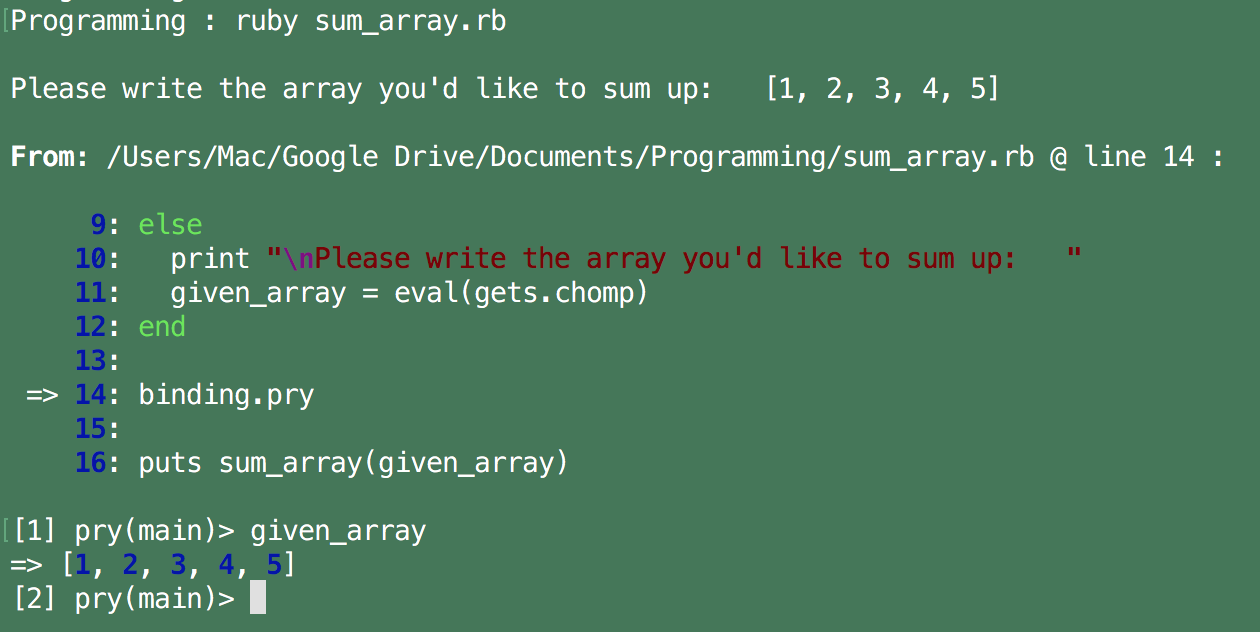
Cool, looks like that’s an array. We have confirmed that we have an array before getting to sum_array(given_array).
You can leave the pry console by typing exit (which will go on to the next binding.pry if there is one, or end the program) or !!! (which will exit the console and stop the program).
Final thoughts
Most gems will have documentation on their Github pages on getting started with their code, so be sure to read and reference that first.
There are some very important libraries in Ruby that are built-in but not automatically required unless you specifically ask for them, such as JSON, Net::HTTP, and csv. You won’t have to download anything in order to use them, and you can use the same require '[whatever]' syntax for them.
Whatever libraries etc you wish to use, you must include them before you write code that depends on them. Meaning, you can’t put require 'pry' after binding.pry, because binding.pry only works when pry is already available. This applies the same way to using multiple files.
Download the code from this post to finish writing this program yourself!